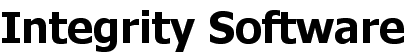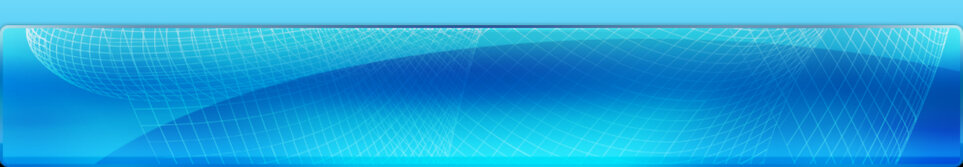Templates
Products > PC- Convey > Guided Tour
Any cross-section can be saved as a Template and loaded into your cross-section quickly whenever you need it. You could set up a number of standard road or channel Templates for example.
Templates are inserted into your cross-section from the Input screen when you are creating a new cross-section:
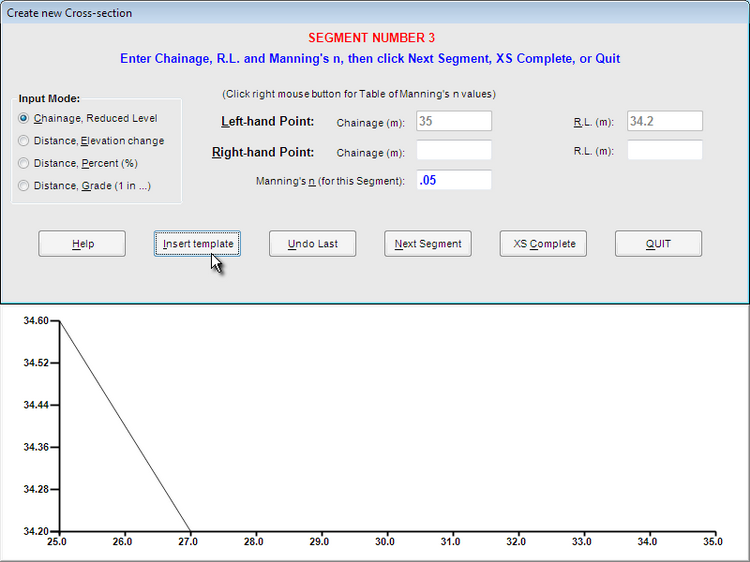
In this case a road Template has been added, and the cross-section looks like this (the scale of the cross-section is exaggerated vertically):
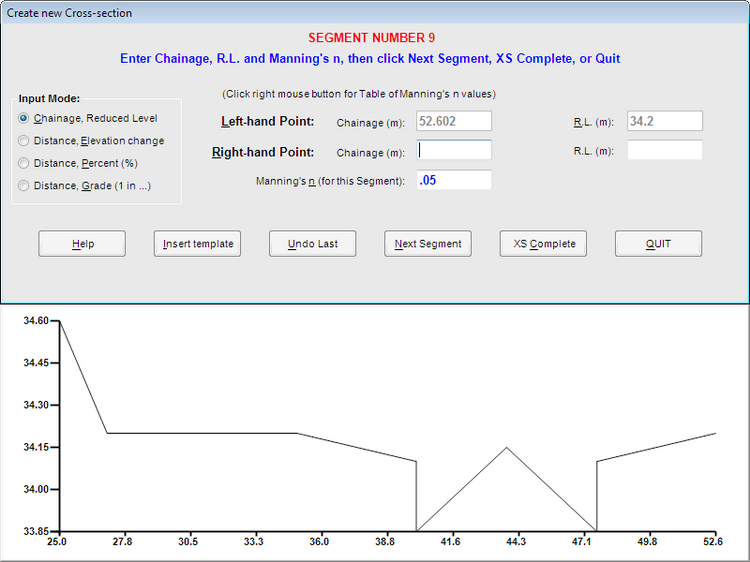
The Help within PC-Convey provides more guidance on creating and using Templates.