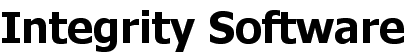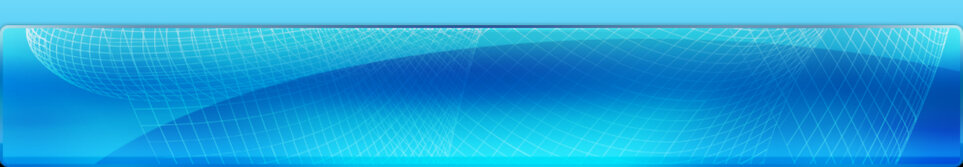Data input concepts
Creating cross-sections with PC-Convey is quick and easy. You can use the Input Screen (next page) or input data from the clipboard or via a .csv file. (These forms of input are covered later in the Guided Tour.)
The cross-section is made up of a number of straight Segments, each of which can have a unique Manning's n value. Each Segment has a Left-hand Point and a Right-hand Point. For example, the cross-section below has 8 Points and 7 Segments:
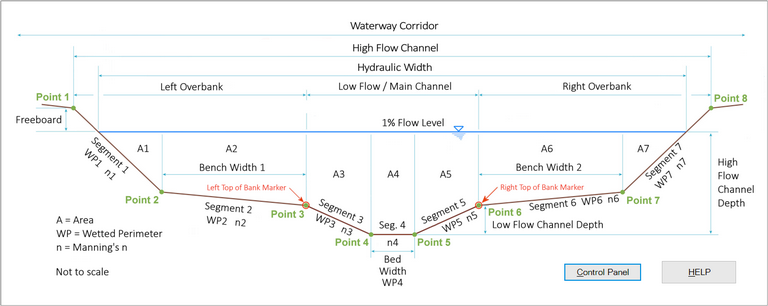
You enter the Distance and Elevation data for each Point of your cross-section, together with the Manning's n value of each Segment, then enter the grade and where the left and right Top of Bank Points are located. Four different input options are provided to make entering data easier (see next page for details). You also have the option of entering discharge information if it is known, including pipe flow if there is a low flow pipe. PC-Convey can then find the water level required to carry this flow.