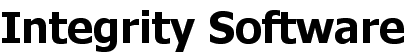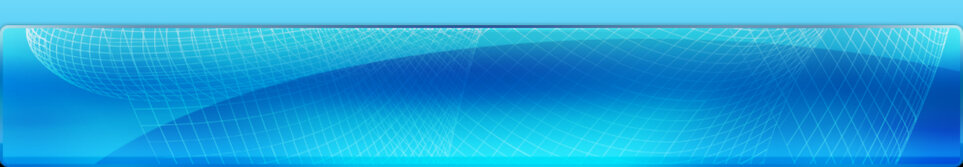Input .csv file data
This feature makes it simple to import .csv (comma separated variables) data.
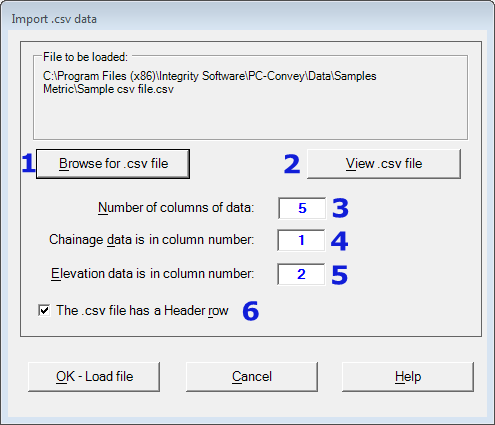
1. Browse to locate the .csv file. You can then view the file to check its format (2 above):
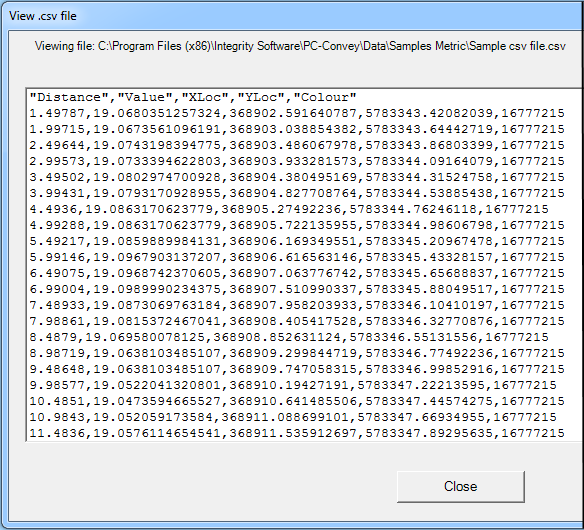
2. Specify the number of columns of data in the .csv file (reference number 3 above - 5 columns for this example).
3. Specify which column contains the Chainage data (reference number 4 above - Chainage data is in column 1 for this example).
4. Specify which column contains the Elevation data (reference number 5 above - Elevation data is in column 2 for this example).
5. Specify whether or not the .csv file has a Header row (reference number 6 above - this data DOES have a Header row - "Distance","Value","XLoc" etc. ) then click on 'OK' to load the file.
After clicking on "OK - Load file" you will be prompted to enter other data such as cross-section grade, discharge information and Manning's n value(s).