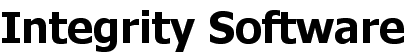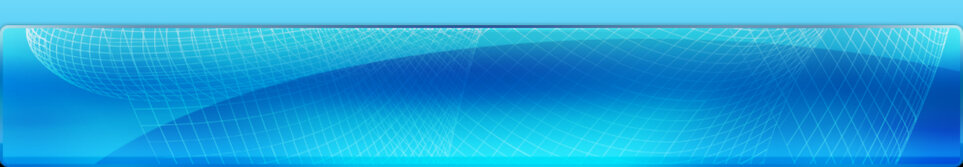Input clipboard data
Rather than having to enter each Point individually, you can paste data from the clipboard or read it into PC-Convey from a .csv file.
To paste data from the clipboard, first copy the data (in Distance, Elevation pairs) from the relevant application, and select "Input\Paste data from clipboard" from the menu on PC-Convey's Control Panel. Examples of acceptable types of data are shown below:
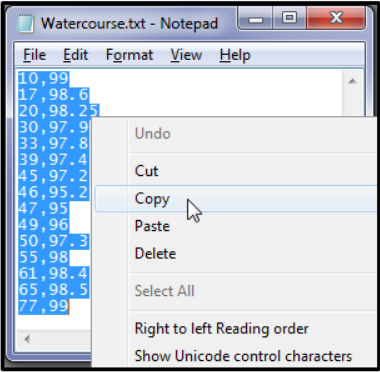
Example 1 - Copying data from Notepad.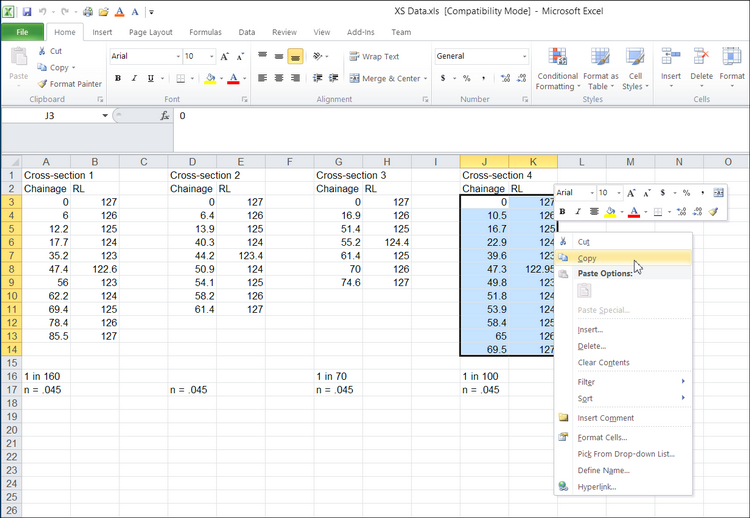
Example 2 - Copying data from Excel - note that you can copy just a part of a spreadsheet.
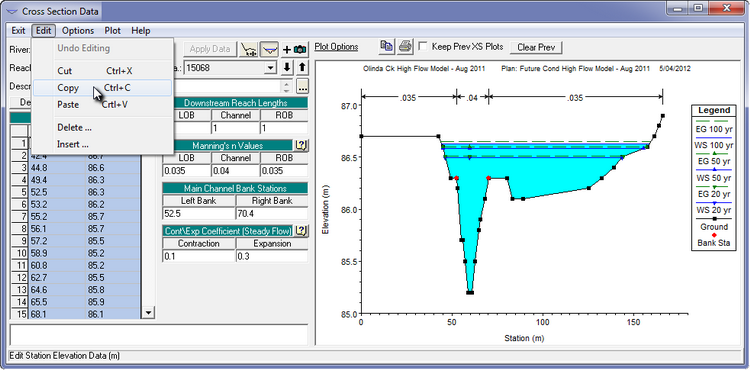
Example 3 - Copying data from Hec-Ras.
Once you have copied the data to your clipboard you select "Paste data from Clipboard" from the Control Panel:
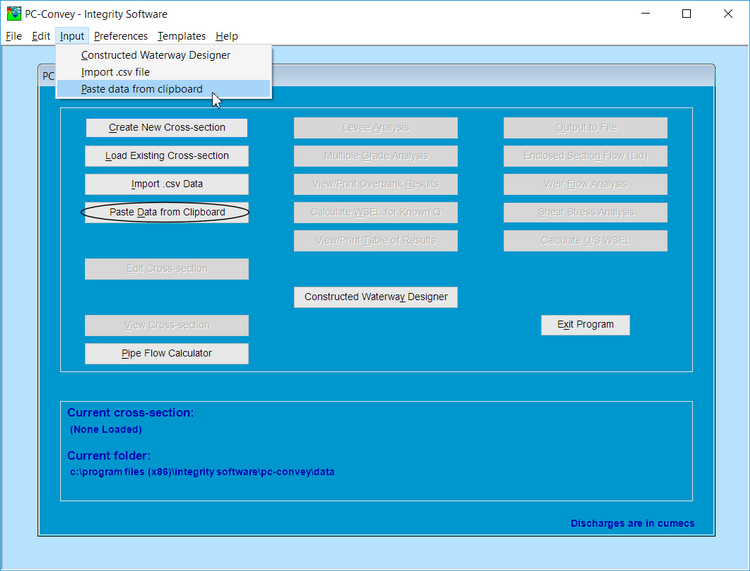
After reading in the data from the clipboard you will be prompted to enter other data such as cross-section grade, discharge information and Manning's n value(s).
For information on reading data into PC-Convey from a .csv file, please see the next screen.