
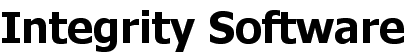
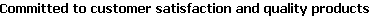
Main menu:
PC-Convey upgrade history
This page provides a summary of upgrades to PC-Convey.
Pipe Flow Calculator: Pipe flow can now be calculated using Manning's equation as well as the Colebrook-White equation. Your preferred calculation method can be set on the General (3) tab of Preferences.
Pipe Flow Calculator: Default Colebrook-White k and Manning's n values can be set on the General (3) tab of Preferences.
Accessing program features;
Preferences: For cross-sections created outside the Constructed Waterway Designer (CWD), selecting "Change High Flow and Low Flow Channel grades together" on the General (2) tab causes PC-Convey to behave as it did before different grades could be set for these (both the Low Flow and High Flow Channels will have the same grade). Setting this option doesn't affect cross-sections created using the CWD, which can still have different values for the Low Flow and High Flow Channel grades.
Preferences: On the File tab, if you select "Save file path (folder) for each file loaded", each time you load a file its folder path will be saved so that next time you start PC-Convey that folder will be used. If that box is not checked, the folder path will be retained within your current session, but next time you start PC-Convey it will use the default folder listed above the checkbox.
Preferences: On the General (2) tab, if you select (check) "Center all forms", PC-Convey's forms will be shown in the center of the screen.
Preferences: By default, PC-Coney will advise you when a file is updated to a Version 14.0 file. You can turn these messages off by de-selecting the CheckBox on the File Options tab of Preferences.
Preferences: Some people have said that after loading a file they would usually view the cross-section before doing anything else. By selecting "View the file" on the File Options tab of Preferences you can have PC-Convey show you the cross-section first, before going to the Control Panel.
Creating a HEC-RAS file from PC-Convey cross-sections: More information provided.
"Output to file" results now include the date and time of the save.
Shear Stress Analysis: Results can now be saved to a .txt file with date and time.
Shear Stress Analysis: Shear stress thresholds (as documented in Melbourne Water's 2019 Constructed Waterway Design Manual) can be viewed via the right-click (context) menu on the Shear Stress Results form.
Shear Stress Analysis: Melbourne Water's required calculation methods can be selected from the right-click (context) menu on the Shear Stress form as well as being set in Preferences.
Levee Analysis: Levee levels are now saved with the cross-section.
Levee Analysis: Levee levels are now shown on screen and print-outs.
Levee Analysis: Levee levels can be changed from the Levee Results screen (i.e. without first returning to the Control Panel).
Levee Analysis: The initial water level for a levee analysis can now be set in Preferences to be;
- the invert,
Levee Analysis: Additional checks are made to determine whether a cross-section is suitable for a levee analysis.
Templates: Can now be inserted from the Editor.
Tip of the Day: Additional information on some Tips of the Day, and new Tips added.
Print-outs: A comment is now included on print-outs if the cross-section cannot carry the required discharge.
Upstream WSEL calculations: An improved method is used for calculating upstream water surface levels from a downstream cross-section.
Upstream WSEL calculations: The Overland Discharge from the cross-section is entered on the "Calculate Upstream WSEL" form.
Upstream WSEL calculations: More detail is provided in the results.
"Save the cross-section as a Template" added to the Control Panel drop-down menu.
Report bugs: You can report a bug to us via "Help\Report a bug" in PC-Convey.
Cross-section files are upgraded to V14.0 files (levee levels are set at the Top of Bank Marker levels).
Exiting program: Checks for unsaved changes.
Editor: The Default button(button selected when Enter is pressed) has been changed from "Save" to "Update Plot".
Weir print-outs: Footer added.
Weir print-outs: "Broad crested" added to the text.
Creating a .pch file: Improved handling of file names containing "Ch". "Ch" can be used to include chaînage information when creating HEC-RAS files.
Right-click (context) menus improved on a number of forms and added to the Control Panel.
Pipe Flow Calculator: Formatting of output on Rating Tables.
Pipe Flow Calculator: Pipe Rating Table name shortened, retaining key information - previous name exceeded Excel's maximum tab name length of 31 characters.
Shear Stress Analysis: Improvements to calculations for certain non-CWD cross-sections.
Shear Stress Analysis: "Overbank" text added to the Left and Right Maximum Shear Stresses text.
Templates: When editing, the "Edit discharge (Q) info", "Edit Grade or ToB Markers" and "Alter all RLs" buttons are disabled because that information is irrelevant / not used in Templates.
Templates: Calculations are not carried out for Templates, so from V14.0 when a Template is created the "View/Print Overbank results", "Calculate WSEL for Known Q" and "View/Print Table of Results" buttons are disabled.
Constructed Waterway Designer: For cross-sections created using the CWD, their High and Low Flow Channel grades can only be changed from within the CWD. This is because new grades would require new cross-section dimensions to carry the High and Low Flow Channel discharges, and these dimensions are calculated by the CWD.
HELP: A couple more buttons in PC-Convey now direct to a specific part of a page in HELP rather than defaulting to the top of the page.
Table of Results: A message is now displayed if the grade is changed to one that results in the cross-section not being able to carry the discharge.
Constructed Waterway Designer: More checks for invalid key presses.
Levee Analysis: The file name is included on the form where the levee levels are set.
Levee Analysis: Additional checks are made for suitability of the cross-section.
Handling of cross-sections with more than 1000 Points, including pasting data with a large number of Points.
Better message shown when there's a problem loading a cross-section file.
"Create new cross-section" added to Control Panel drop-down menu.
Program messages made more uniform.
HELP topic added for Tip of the Day number 28 - right-click (context) menus.
Control Panel and HELP buttons coloured slightly differently to other buttons.
Other minor improvements.
Approaches in V13.0 that stayed the same as in PC-Convey V12.10B are:
(ii) The mean (unfactored) shear stresses calculated by Paul du Boys' equation need to be factored up to estimate the actual shear stresses on a cross-section, and factored up further if the cross-section is on a bend.
(iii) The curves that the U.S. Highway Research Board developed in 1970 from Olsen and Florey's 1952 work are appropriate to use to factor up the mean shear stresses for trapezoidal cross-sections in a straight waterway.
(iv) For Segments outside the Low Flow Channel of a constructed waterway (Segments in the overbank areas) the mean shear stresses are still calculated using du Boys' equation.
Approaches that changed (and which are included in PC-Convey V13.0) are:
(i) Average shear stresses rather than maximums are to be calculated.
(ii) When the cross-section is on a bend the factor by which to increase the shear stresses on the outside bank of the bend can be found from the relevant diagram in the United States Department of Agriculture Natural Resources Conservation Service manual 2007.
(iii) When the cross-section is on a bend the shear stresses on the inside bank of the bend will not be factored up.
- when adding a Point to the left-hand end of a cross-section the Manning's n value of the new Segment is initially set to the value of the new Segment 2, and
- when adding a Point to the right-hand end of a cross-section the Manning's n value of the new Segment is initially set to the value of the new second-last Segment.- Improved messages
- Now targets .NET Framework 4.5.1- Problem printing full water surface for some large Calculation Increments- Problem printing extremely shallow cross-sections- "Un-maximising" of the Shear Stress Results screen didn't show the full width of the form- Table of Results occasionally didn't initially show the correct grade, but was correct if the grade was changed
- File names starting with a letter and two numbers couldn't be loaded - fixed
VERSION 12.0B (March 2017)
- Constructed Waterway Designer introduced
- Shear Stress analysis added
- Tip of the Day added
- Upstream water surface elevation calculations added - U/S WSEL is calculated from D/S WSEL, discharge and distance)
- Water surface top width added to Weir results
- Frequently Asked Questions section added to Help
- Help updated
- Entry of Registration Code simplified - can now be pasted in directly rather than in 3 sections
- The Table of Results sometimes didn't set the Table value to the value necessary to carry the Required flow - fixed
- When setting XS scale to 1:1 in Edit Screen then Cancelling and selecting Edit XS or View XS, graph was the wrong scale - fixed
- When editing a cross-section, showing the grid resulted in the blue Edit Point and Edit Segment disappearing - fixed
- Many Information/Error messages contain more useful information
- Rounding error fixed that occasionally resulted in an incorrect 'XS can't carry discharge' message
- Improvements to the installation process
- Edit Screen movement buttons disabled when inactive
VERSION 11.00 (December 2014)
- Program updated to Visual Studio 2013 to take advantage of improved programming language
- Support for 96 and 120 DPI resolutions
- Weir "Output to File" added
- Grid added to Cross-section graph
- Improvements to positioning of Freeboard text, including upper and lower limits
- Mouse scroll wheel now works on Table of Results
- Positioning of screens when non-maximised improved
- When forms above Graph are moved, Graph moves too
- Help updated
- Improvements to some Tool Tips
- Operation of ENTER and ESCAPE keys improved
VERSION 10.00 (August 2013)
- Levee analysis added
- Multiple grade analysis added
- Freeboard can be shown on Overbank Results and Table of Results screens (and printed out)
- Some options previously only available on the drop-down menus have been added to the Control Panel
- Bug that occasionally occurred after printing the Table of Results has been fixed
VERSION 9.00 (August 2012)
- Additional Input Modes added
- Templates added
- Detailed "Windows-style" Help included in program
- Pipe flow Rating Tables can be saved to a text file
VERSION 8.00 (August 2011)
- Broad-crested weir calculation added
- Number of Points in a Cross-section increased from 200 - now only limited by PC memory
- Ability to change Manning's n of Lid added
- Additional right-click Manning's n values added to a number of relevant screens
- Main Menu renamed Control Panel
- New Preferences set-up
- Print-out heading in Pipe Flow Calculator Rating Table improved
- Pipe Flow Calculator Rating Table now includes comment from Discharge Info screen, not Project
- On Discharge Information screen, for 'No pipe', Rating Table button is now disabled
- 'Copy to Clipboard' added to 'About' screen to enable copying of Installation Code
- Problem with display of Safety Risk Warning fixed
- Problem with changing lines per page on print-outs fixed
VERSION 7.22 (April 2009)
- Discharge information screen sizing issue fixed
VERSION 7.21 (March 2009)
- Main Menu showed PC-Culvert Menu - fixed
VERSION 7.20 (February 2009)
- View/print pipe flow rating table added to Discharge Information form
VERSION 7.10 (January 2009)
- Operates on Vista
- Load Existing Cross-section (File Open) procedure updated to access My Documents and other standard folders
- Save Cross-section (File Save) procedure updated to access My Documents and other standard folders
- Installation improved so that existing customers don't have to re-register program for minor upgrades.
- Improvements made to re-sizing of forms when screen is not maximised.
- Standardisation of screens improved (colors, input boxes etc.)
- Setup\Printer option removed from Main Menu and Discharge Information screen
(They are not required as this can be done when viewing or printing output)
- 'Common Dialogue' boxes removed (this change not visible to user)
VERSION 7.06 (March 2008)
- When changing from cumecs to litres/second, program wasn't immediately re-calculating Required Discharge - fixed
- When editing cross-section and not saving changes, previous pipe grade was not restored if a new pipe size was
selected - fixed
VERSION 7.05 (Jan 2008)
- 'Exit Program' button re-added to Main Menu
- When loading non-PC-Convey file, program didn't return to Main Menu after giving warning - fixed
- When editing cross-section:
Previously, Mannings n values could only be selected from the right-click (context) menu to either change all
Manning's ns to the same value, or to change all Manning's ns from one value to another.
Can now use this menu when increasing or decreasing all Manning's n values by a fixed amount
On right-click (context) menu, 0.100 value added
On right-click (context) menu, 0.060 value didn't work - fixed
- When operating in litres/second mode, editing cross-section and viewing Overbank Results, screen display was
still in cumecs - fixed
VERSION 7.04 (August 2007)
- Enclosed Flow computation option added
VERSION 7.03 (January 2007)
- Now can't type letters into 'Alter all RLs' input box
- Improvements made to Information/Advice messages
- Problem with 'narrow cross-section' Information message fixed
- Top of Bank Markers can now be moved by 10 Points at a time as well as just 1
- Overbank Print-outs longer than 3 pages over-wrote footer on Page 3 - fixed
- 'Exit Program' button on Main Menu removed in preparation for PC-Culvert Menu format - use 'X' or 'File\Exit' instead
- When exiting program, additional checks done on whether grade or discharge has changed
VERSION 7.02 (September 2006)
- Program now recognises and disallows commas in File and Folder Names because they cause problems
VERSION 7.01 (August 2006)
- Table of Results print-out too wide on some printers when Split Flow occurs - fixed
- Drop-down menu disappears after accessing Setup\Printer from Main Menu - fixed
- Desktop Icon was default - now PC-Convey icon
VERSION 7 (July 2006)
- Upgrade to Visual Studio
- Ability to paste data from the clipboard in (chainage, elevation) format
- Introduction of Safety Risk thresholds for Depth, (Velocity x Depth) and Velocity. User can set the threshold
values, and Overbank Output screen displays values in red when threshold is reached or exceeded
- Option added to increase or decrease all RL values simultaneously
- Option to write Output to File for subsequent manipulation (e.g. in a spreadsheet program)
- Option to have discharge units displayed in cumecs or litres per second
- Tooltips added to most buttons
- Print-Preview option
- Printouts improved (improved font, margin added, colour water surface and Top of Bank Markers)
- Further enhancements made to some error-handling routines
- Re-positioning of screens for non-maximised screens improved
- Option added to enable selection of start-up screen size
- Improved installation process
- Other minor bug fixes and improvements
VERSION 6 (September 2004 - Beta Version)
- Upgrade to Visual Basic Version 6.0
- Program supports long file names and folder names
- Option added to enable suppression of folder path on print-outs
- User can now select default file extension from *.dat, *.con, *.pcc
- Background form no longer appears on taskbar
- Improved selection of Menu and Background colours
- Improved installation process
- Other minor bug fixes and improvements
VERSION 5 (November 1998)
- Introduction of calculations using the average depth instead of only using the maximum depth
- Multiple Mannings n edit can select an overbank, the main channel or the entire cross-section
- Imperial mode now available
- Program BEEP can now be turned on and off
- On Edit Screen, if User presses Enter after altering RL or Chainage, data is checked and xs graph is updated if OK
- Contacts.dat file included to enable easy updating of contact details and download of current version from the internet
- Vertical placement of forms improved
- Other minor bug fixes and improvements
VERSION 4 (July 1998)
- Pipeflow Calculator
- Right-clicking on appropriate screens gives table of Mannings n values
- User-selectable Calculation Increment
- Multi-Point Move
- Multiple Mannings n Edit
- Undo Last
- Improved movement buttons on Edit screen
- Option available to record (and print) discharge information with cross-section data
- User can check discharges and other results while editing cross-section rather than having to return to the Main Menu
- Write Hec-Ras/Hec-2 readable files from PC-Convey cross-sections
- List of 10 most recently-used files now available from Main Menu
- Ability to create new folders from within program
- Ability to select Main Menu and text colours
VERSION 3 (May 1997)
- Calculation Increment now 0.05m rather than 0.1m
- Option to view cross-sections at 1:1 scale
- Edit Point and Edit Segment now shown on screen
- Water surface level now shown on cross-sections on screen and print-outs
- Ability to associate *.dat files with PC-Convey
- Ability to set-up printer from within program
- Error-handling routine improved
- Save As ... feature
- Ability to change default folder for saving cross-section files
- Program prompts to save after grade change
- Ability to select Main Menu colour
- Current data file and folder listed on Main Menu screen
- Additional Editing improvements
- Program makes better estimate of new Top of Bank Markers after addition or deletion of cross-section Point
- Formatting of WSEL on Overbank Results screen improved
- Pull-down menus
- Overbank Output screen units changed from m2/s to cumecs/m
- Other minor improvements