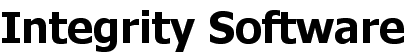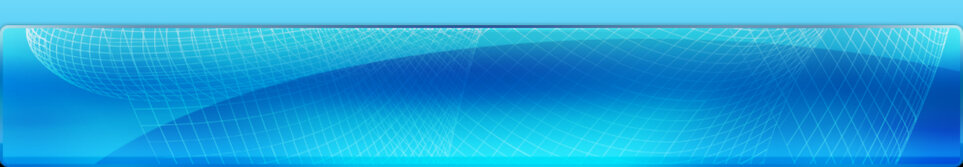Latest News
PC-Convey V14.0
- Pipe Flow Calculator: There is now a choice of Event Terminology for print-outs, including the ARR 2019 preferred terminology. Note that this is for information on print-outs - no calculations are carried out.
- Pipe Flow Calculator: Pipe flow can now be calculated using Manning's equation as well as the Colebrook-White equation. Your preferred calculation method can be set on the General (3) tab of Preferences.
- Pipe Flow Calculator: Default Colebrook-White k and Manning's n values can be set on the General (3) tab of Preferences.
- Templates: Can now be inserted from the Editor.
- Accessing program features;
- Control Panel: a right-click (context) menu provides access to program options,
- Editor: CTRL, ALT, SHIFT and arrow keys move the Edit point,
- Editor: On the "Edit grade or Banks" form, CTRL, ALT, SHIFT and arrow keys move the Top of Bank Markers,
- Shear Stress Results, Overbank Results, Levee Analysis and Table of Results screens: CTRL, ALT, SHIFT and arrow keys raise or lower the WSEL,
- ToolTips provide information on which key combinations to use.
- Preferences: For cross-sections created outside the Constructed Waterway Designer (CWD), selecting "Change High Flow and Low Flow Channel grades together" on the General (2) tab causes PC-Convey to behave as it did before different grades could be set for these (both the Low Flow and High Flow Channels will have the same grade). Setting this option doesn't affect cross-sections created using the CWD, which can still have different values for the Low Flow and High Flow Channel grades.
- Preferences: On the File tab, if you select "Save file path (folder) for each file loaded", each time you load a file its folder path will be saved so that next time you start PC-Convey that folder will be used. If that box is not checked, the folder path will be retained within your current session, but next time you start PC-Convey it will use the default folder listed above the checkbox.
- Preferences: On the General (2) tab, if you select (check) "Center all forms", PC-Convey's forms will be shown in the center of the screen.
- Creating a HEC-RAS file from PC-Convey cross-sections: More information provided.
- "Output to file" results now include the date and time of the save.
- Shear Stress Analysis: Results can now be saved to a .txt file with date and time.
- Shear Stress Analysis: Shear stress thresholds (as documented in Melbourne Water's 2019 Constructed Waterway Design Manual) can be viewed via the right-click (context) menu on the Shear Stress Results form.
- Shear Stress Analysis: Melbourne Water's required calculation methods can be selected from the right-click (context) menu on the Shear Stress form as well as being set in Preferences.
- Levee Analysis: Levee levels are now saved with the cross-section.
- Levee Analysis: Levee levels are now shown on screen and print-outs.
- Levee Analysis: Levee levels can be changed from the Levee Results screen (i.e. without first returning to the Control Panel).
- Levee Analysis: The initial water level for a levee analysis can now be set in Preferences to be;
- the invert,
- the lower of the Left and Right Top of Bank Markers,
- the lower of the Left and Right Levee Levels.
- Tip of the Day: Additional information on some Tips of the Day, and new Tips added.
- Print-outs: A comment is now included on print-outs if the cross-section cannot carry the required discharge.
- Upstream WSEL calculations: An improved method is used for calculating upstream water surface levels from a downstream cross-section.
- Upstream WSEL calculations: The Overland Discharge from the cross-section is entered on the "Calculate Upstream WSEL" form.
- Upstream WSEL calculations: More detail is provided in the results.
- "Save the cross-section as a Template" added to the Control Panel drop-down menu.
- Report bugs: You can report a bug to us via "Help\Report a bug" in PC-Convey.
- Rating Table print-out: A comment can now be included.
- Exiting program: Improved checks for unsaved changes.
- Editor: The Default button (button selected when Enter is pressed) has been changed from "Save" to "Update Plot".
- Weir print-outs: Footer added.
- Weir print-outs: "Broad crested" added to text.
- Right-click (context) menus improved on a number of forms and added to the Control Panel.
- Shear Stress Analysis: "Overbank" text added to the Left and Right Maximum Shear Stresses text.
- Constructed Waterway Designer: For cross-sections created using the CWD, their High and Low Flow Channel grades can only be changed from within the CWD. This is because new grades would require new cross-section dimensions to carry the High and Low Flow Channel discharges, and these dimensions are calculated by the CWD.
- HELP: A couple more buttons in PC-Convey direct to a specific part of a page in HELP rather than defaulting to the top of the page.
- Table of Results: A message is now displayed if the grade is changed to one that results in the cross-section not being able to carry the discharge.
- Constructed Waterway Designer: More checks for invalid key presses.
- Handling of cross-sections with more than about 1000 Points, including pasting data with a large number of Points.
- Better message shown when there's a problem loading a cross-section file.
- "Create new cross-section" added to Control Panel drop-down menu.
- Program messages made more uniform.
Creating HEC-RAS files from PC-Convey cross-sections
PC-Convey V13.0 released
- The mean (unfactored) shear stresses calculated by Paul du Boys’ equation need to be factored up to estimate the maximum shear stresses on a cross-section, and factored up further if the cross-section is on a bend,
- The curves that the U.S. Highway Research Board developed in 1970 from Olsen and Florey’s 1952 work are appropriate to use to factor up the mean shear stresses for trapezoidal cross-sections in a straight waterway,
- For Segments outside the Low Flow Channel of a constructed waterway (Segments in the overbank areas) the mean shear stresses are still calculated using du Boys’ equation consistent with Integrity Software's approach.
- When the cross-section is on a bend the factor by which to increase the shear stresses on the outside of the bend can be found from the relevant diagram in the United States Department of Agriculture Natural Resources Conservation Service manual 2007,
- When the cross-section is on a bend the shear stresses on the inside of the bend will not be factored up.
Melbourne Water agreement in principle to shear stress calculation method
- The mean (unfactored) shear stresses calculated by Paul du Boys’ equation need to be factored up to estimate the maximum shear stresses on a cross-section, and factored up further if the cross-section is on a bend,
- The curves that the U.S. Highway Research Board developed in 1970 from Olsen and Florey’s 1952 work are appropriate to use to factor up the mean shear stresses for trapezoidal cross-sections in a straight waterway,
- When the cross-section is on a bend the factor by which to increase the shear stresses on the outside of the bend can be found from the formulae developed by Thornton et. al. 2012 (which is very similar to that of the U.S. Department of Transportation's Federal Highway Administration Hydraulic Engineering Circular 15, Third Edition 2005),
- When the cross-section is on a bend the relationships developed by Integrity Software (based on the work of Ippen and Drinker 1962 and Nough and Townsend 1979) are appropriate to use for the bend factor for the inside of the bend, until better information becomes available, and
- For Segments outside the Low Flow Channel of a constructed waterway (Segments in the overbank areas) the mean shear stresses are still calculated using du Boys’ equation using an approach developed by Integrity Software.
PC-Convey V12.10B released
Web site updated
PC-Convey V12.0B released
The latest version includes a Constructed Waterways Designer, shear stress calcuations and more. For full details of new features please see PC-Convey upgrade history.
8th March 2017:
Member's Area
We are introducing a Member's Area where customers with Annual Maintenance Agreements will be able to download upgraded versions.
PC-Convey V12.0
PC-Convey V12.0 will be released on Monday 13th March. See 26th February 2017 entry for details of what will be included in the new version.
26th February 2017:
PC-Convey V12.0, incorporating shear stress analysis will be released in March 2017. It will include a Constructed Waterway Designer and a shear stress calculator. Using these two new tools together will make the design of constructed waterways much quicker and simpler. Once designed these cross-sections can be imported into HEC-RAS, where other details can be added such as culverts, bridges etc.
1st February 2016:
PC-Convey V12.0 will be a major upgrade incorporating shear stress analysis. Annual Maintenance Agreements will be extended until V12.0 is released.
9th December 2014:
PC-Convey V11.00 released. User's with Annual Maintenance Agreements have received their upgrade.
27th August 2013:
PC-Convey V10.00 released. User's with Annual Maintenance Agreements have received their upgrade.
18th August 2012:
PC-Convey V9.00 released. User's with Annual Maintenance Agreements have received their upgrade.
14th August 2011:
PC-Convey V8.00 released. User's with Annual Maintenance Agreements have received their upgrade.
12th April 2011:
New website launched.
28th November 2010:
PC-IFD Version 2 released including Climate Change parameter option and view/print toolbar.
Windows 7 version (64 bit) of PC-IFD now available.
26th July 2010:
History of PC-Convey features now available.
Vista 32 and 64 bit versions of PC-IFD now available.
14th September 2009:
Vista 64 bit version now available.
15th April 2009:
A minor bug (occasional incorrect sizing of Discharge Information screen) has been fixed with Version 7.22, which is now available for download.
February 2009:
15th Knowledge Base launched
7th PC-Convey V7.20 now available. Existing users of Version 7 or later can download this version and upgrade at no additional cost.
Program now contains an option to view or print a rating table for the current pipe on the Discharge Information screen.
January 2009:
7th Domain name (integritysoftware.com.au) registered
2nd PC-Convey V7.10 now available. Existing users of Version 7 or later were able to download this version and upgrade at no additional cost.
Program now also runs on VISTA and contains the following improvements:
- Load Existing Cross-section (File Open) procedure updated to access My Documents and other standard folders,
- Save Cross-section (File Save) procedure updated to access My Documents and other standard folders,
- Installation improved so that existing customers don't have to re-register program for minor upgrades,
- Improvements made to re-sizing of forms when screen is not maximised,
- Standardisation of screens improved (colors, input boxes etc.),
1st March 2008:
PC-IFD (Intensity Frequency Duration calculator) now available. Calculates rainfall intensities (and totals) for standard Average Recurrence Intervals from 1 year to 500 years, for a range of user-selectable durations between 5 minutes and 72 hours. Uses the method described in Australian Rainfall and Runoff 1997, Book II. For a known rainfall intensity and duration you can also obtain an estimate of the Average Recurrence Interval of the event.
January 2008:
31st Free Version 7.05 upgrade CDs have now been forwarded to all users with Company or Site Licenses.
28th The demo version has now been upgraded to Version 7.05. Existing users of Version 7 or later can download this version and upgrade free. The electronic version of the new User's Guide can also be downloaded separately.
26th If you have any suggestions for program improvements, please send them via Contact Us\Suggest Program Improvement.
January 2007:
26th DotNet framework link now available.
20th XP users can now download PC-Convey to check out its features. The program will operate in Demo mode until Registered with us. Users of Version 7 - 7.02 can also update to Version 7.03 via download for no additional cost.
12th To evaluate the latest version of PC-Convey (Version 7), please order the free Version 7 demo CD. This CD contains a full version of the program that will work in demo mode until Registered with us.
10th Website updated. Option to download a Version 5 demo removed.
3rd We have been advised that in some earlier versions of the program the link to our website from within the program doesn't work. To fix this, please download the contacts.dat file and replace the existing one in the "program files\integrity software\pc-convey" folder on your c drive.
4th September 2006:
Version 7 now available! We are pleased to announce that Version 7 of PC-Convey is now available. We intend to eventually enable downloads from this site, however in the meantime, a free CD can be sent to you. This CD contains a full version of the program that will work in demo mode until Registered with us.
2nd May 2006:
The following features will be available in Version 7 of PC-Convey:
- Written using Visual Studio, giving improved access to printer routines, amongst other things,
- Support for long filenames and long folder names,
- Introduction of calculations using the average depth instead of only using the maximum depth,
- Option to write Output to File for subsequent manipulation (e.g. in a spreadsheet program),
- Ability to paste (chainage, elevation) data from the clipboard,
- Introduction of Safety Risk thresholds for (i) Depth, (ii) Velocity x Depth and (iii) Velocity calculations. User can set the threshold values, and Overbank Output screen displays values in red (and/or a warning message) when threshold is reached or exceeded,
- Assistance provided on selecting the position of the Top of Bank Markers (in the User's Guide and within the program),
- Comments provided on estimating the grade (in the User's Guide and within the program),
- Option to have discharge units displayed in cumecs or litres per second,
- Tooltips added to most buttons,
- Print-Preview option,
- Printouts improved (improved font, margin added, colour water surface and Top of Bank Markers),
- Improved installation process,
- Option added to enable suppression of folder path on print-outs,
- User can now select default file extension from *.dat, *.con, *.pcc,
- Background form no longer appears on taskbar, and program "ALT-Tab's" correctly with other applications,
- Improved selection of Menu and Background colours,
- Further enhancements made to some error-handling routines,
- Other minor bug fixes and improvements.
The User's Guide will now be provided digitally by default. Hard copies may be ordered via the website.
Release has been delayed a little longer by the introduction of a few of the above-mentioned additional features, but we're getting closer!
16th January 2006:
Integrity Software launched. We have dropped the RDK from our business name.
The Visual Studio version of PC-Convey will be Version 7.0.
28th July 2005:
The release of PC-Convey V6 has been delayed because it has been decided to upgrade the program to Visual Studio rather than just to Visual Basic 6. At this stage it is difficult to predict when this work will be completed as there are a number of upgrade issues that require additional programming. Unfortunately this has also delayed development of our new web site as we concentrate on working through the issues involved with upgrading PC-Convey.
2nd March 2005:
New website coming, with PC-Convey Version 6.