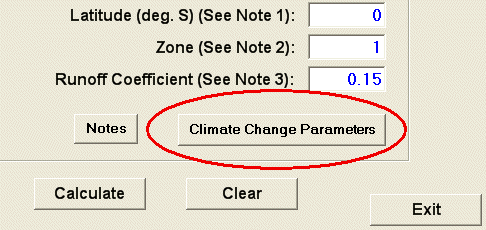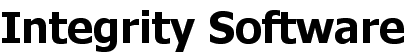
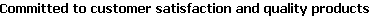
Main menu:
Climate change
You can factor-up the rainfall totals or intensities using the Climate Change parameters button (see below). You can set the amount by which to factor up the parameters from the Setup menu. Once you have loaded or created a file with 'normal' (unfactored) rainfall you just click on the Climate Change Parameters button and the factored-up IFD parameters will be calculated and shown in the Main Menu input boxes.
You can then view or print the factored-up rainfall totals or intensities, save the input data, and can add the parameters to a RORB or HydroTools Location file. This feature can be useful for generating IFD parameters for increased rainfall, such as might be expected from Climate Change, and also for estimating the rainfall intensities and totals that might be expected.