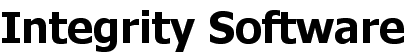
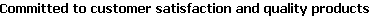
Main menu:
User's Guide/Adobe
Knowledge Base > FAQs
I am reading the User's Guide in Adobe, but the links don't work. What should I do?
A1: NOTE: From V9 PC-Convey includes a detailed fully referenced "Windows-style" Help system that can be accessed from within the software. This contains all of the information that was previously in the User's Guide plus more. You can download a copy of the Help file here.
In Adobe, select "Edit\Preferences". Select the "Documents" category and set "View documents in PDF/A mode" to "Never" (see below).
Click on "OK" to save your changes.
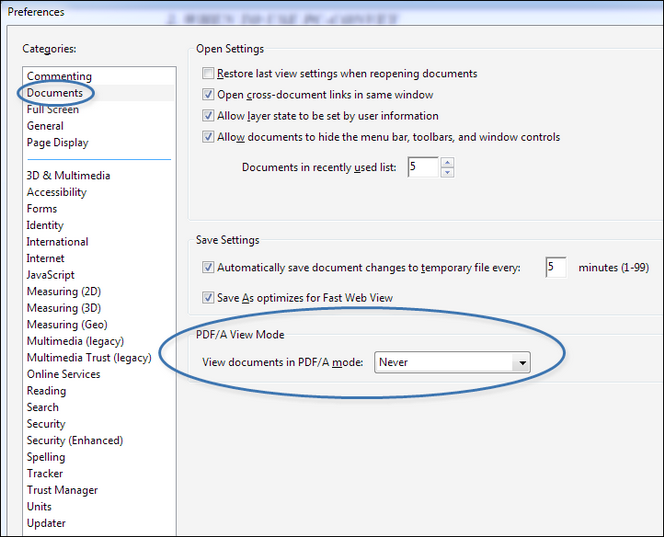
A2: If the User's Guide opens in your browser, you can save it to your PC by hovering your cursor at the bottom of the page and selecting "Save a copy" (see image below). The name "pc-convey_users_guide_vxxx.pdf" will be entered into the "File name:" textbox so just browse to the location you want to save it to and click on "Save".
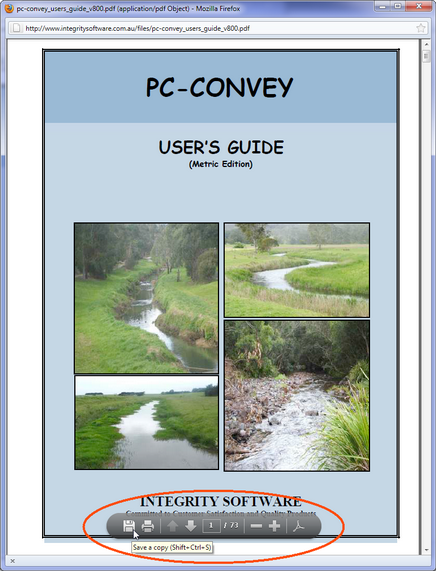
Home | Products | Downloads | Purchase | Knowledge Base | Latest News | Contact Us | Members' Area | General Site Map