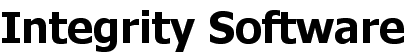
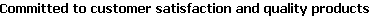
Main menu:
Installation assistance
Knowledge Base > FAQs
In order to run, PC-Convey needs to be able to save files in the following folder (and sub-folders):
C:\Program Files (X86)\Integrity Software
If you are
this is not currently working you need to provide the software with "write access" to these folders. Please note that depending upon your organisation you may be able to do this yourself or you might need to ask your IT people to set this up for you.
If you are relatively familiar with PCs and can make changes yourself please follow these steps:
1. In File Explorer, navigate to the folder C:\Program Files (X86)\Integrity Software
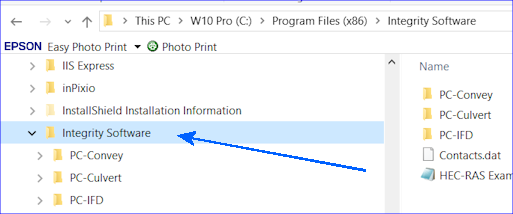
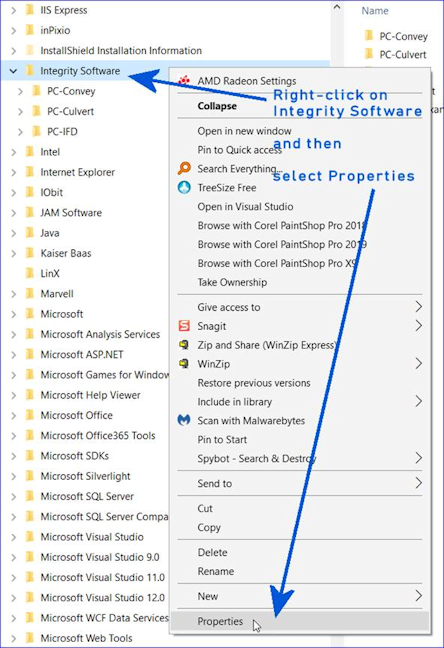
3. Select the Security tab
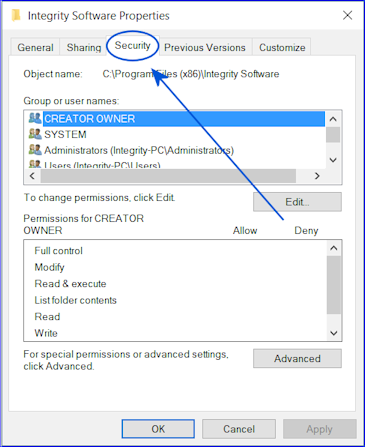

5. Select your Group or Username and in the "Allow" column tick "Full control"
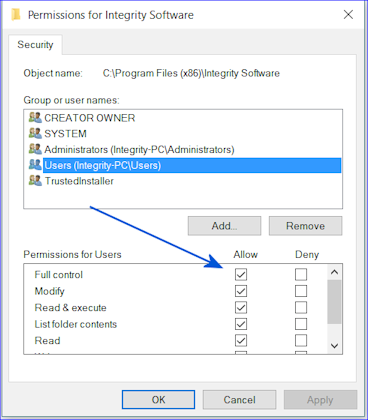
6. This should ensure that "Modify" and "Write" are also ticked, but check them

7. Click on "Apply"
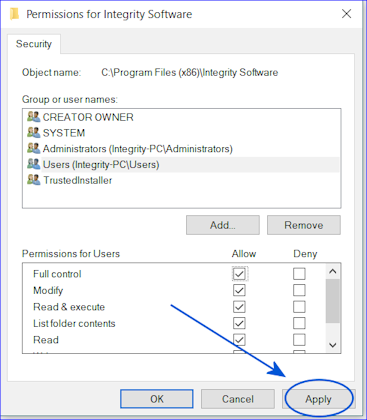
PC-Convey should now run as expected.
If you have any further problems please let us know.
Home | Products | Downloads | Purchase | Knowledge Base | Latest News | Contact Us | Members' Area | General Site Map