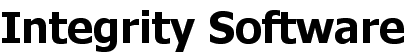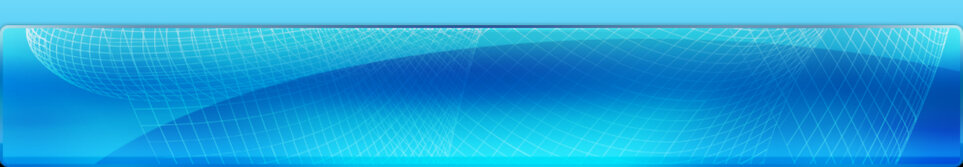Download & Install (Members)
Knowledge Base > FAQs
This information applies only to Members downloading software from their Member's page. For others please see this page.
1. Select your Member Number (this will have been provided in an e-mail, or you can contact us).


3. Click on the relevant file to download it

To install the software:
- Uninstall previous versions of PC-Convey
- After downloading the above file, right-click on it and select "Run as Administrator" and then "Yes"
- If you see the message "Windows protected your PC" select "More Info" and then "Run anyway" to install the software.


PC-Convey requires read/write access to the Program Files (x86)\Integrity Software\PC-Convey folder and sub-folders. For help with this, including screen shots of the required steps, please see this link.